部屬環境
- Zabbix version: Zabbix-6
- OS: Rocky Linux 9
安裝步驟
安裝 package
Rocky Linux 9
rpm -Uvh https://repo.zabbix.com/zabbix/6.0/rhel/9/x86_64/zabbix-release-6.0-4.el9.noarch.rpm
dnf clean all
dnf install zabbix-apache-conf
dnf install -y zabbix-server-pgsql zabbix-web-pgsql zabbix-sql-scripts zabbix-selinux-policy zabbix-agent
Debian
wget https://repo.zabbix.com/zabbix/6.0/debian/pool/main/z/zabbix-release/zabbix-release_6.0-4%2Bdebian10_all.deb
dpkg -i zabbix-release_6.0-4+debian10_all.deb
apt update
apt install zabbix-server-pgsql zabbix-frontend-php php7.3-pgsql zabbix-apache-conf zabbix-sql-scripts zabbix-agent
匯入資料
-
安裝資料庫
-
設定資料庫
sudo -u postgres createuser --pwprompt zabbix
sudo -u postgres createdb -O zabbix zabbix
sudo -u postgres psql -c "GRANT ALL ON DATABASE zabbix to zabbix"
psql -U postgres -d zabbix
GRANT ALL PRIVILEGES ON ALL TABLES IN SCHEMA public TO zabbix;
GRANT ALL PRIVILEGES ON ALL SEQUENCES IN SCHEMA public TO zabbix;
# /usr/share/zabbix-sql-scripts/postgresql/server.sql.gz
zcat server.sql.gz | sudo -u postgres psql zabbix
- /etc/zabbix/zabbix_server.conf
DBPassword=Password
設定 zabbix
http://[ip]/zabbix
預設帳號密碼
Admin / zabbix
zabbix 繁體中文設定
- 檢查有安裝繁體中文編碼
locale -a | grep "zh_TW"
- /usr/share/zabbix/include/locales.inc.php
/**
* Returns a list of all used locales.
*
* Each locale has the following properties:
* - name - the full name of the locale
* - display - whether to display the locale in the frontend
*
* @return array an array of locales with locale codes as keys and arrays as values
*/
function getLocales(): array {
return [
'zh_TW' => ['name' => _('Chinese (zh_TW)'), 'display' => true],
];
}
啟動服務
systemctl restart zabbix-server zabbix-agent httpd php-fpm
systemctl enable zabbix-server zabbix-agent httpd php-fpm
Zabbix 監控 web
術語
- web Scenario: web場景(站點)
- web page :web頁麵,一個場景有多個頁麵
- 內建key:要測一個頁麵,要測三個步驟(下邊3個內建key)
內建 key
- web.test.in[Scenario,Step,bps]:傳輸速率
- web.test.time[Scenario,Step]: 回響時長
- web.test.rspcode[Scenario,Step]:回響碼
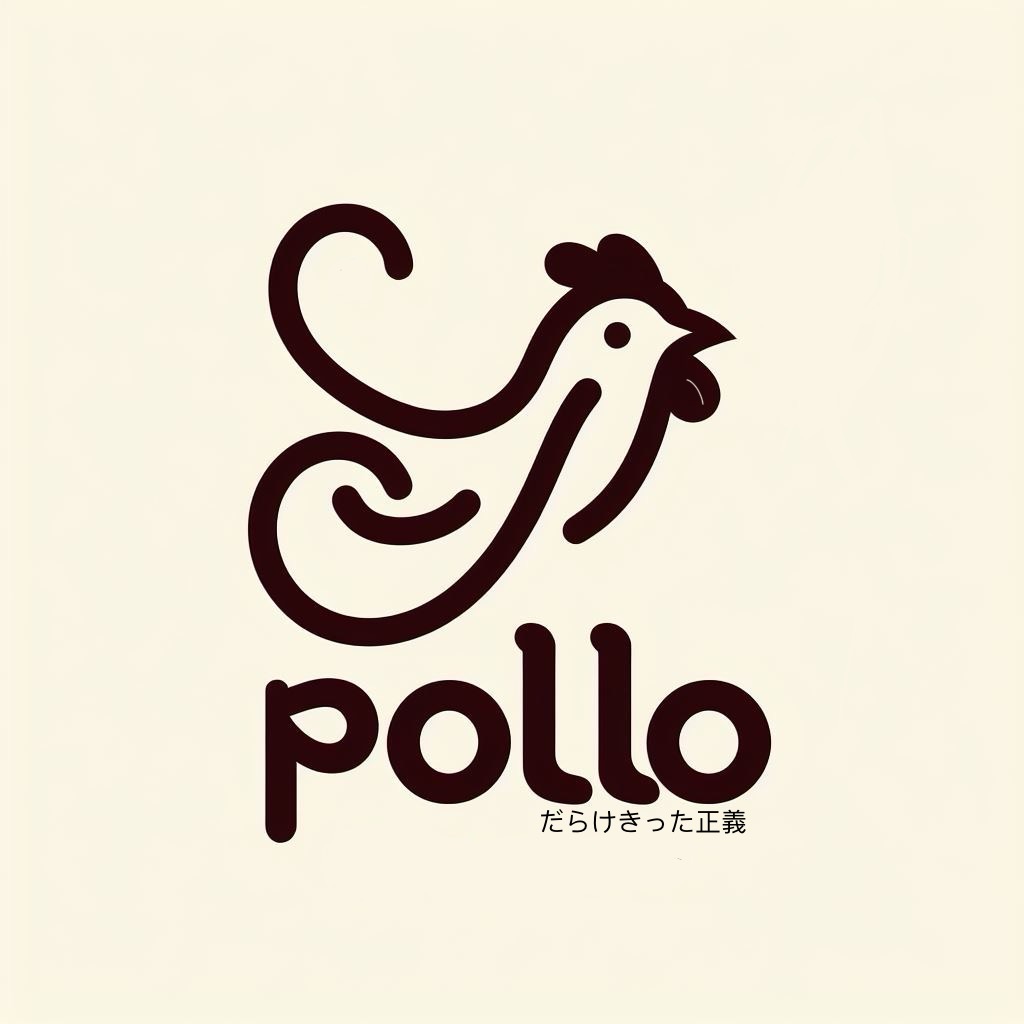 PolloChang 工作筆記
PolloChang 工作筆記