今天在實驗室中擴充一顆虛擬硬碟到 150 G,原先是 50G。但是不管是重新開機都無法識別。
後來發現 GPT 分割表未更新,如下
root@moniter:~# fdisk -l /dev/sda
GPT PMBR size mismatch (104857599 != 314572799) will be corrected by write.
The backup GPT table is not on the end of the device.
Disk /dev/sda: 150 GiB, 161061273600 bytes, 314572800 sectors
Disk model: QEMU HARDDISK
Units: sectors of 1 * 512 = 512 bytes
Sector size (logical/physical): 512 bytes / 512 bytes
I/O size (minimum/optimal): 512 bytes / 512 bytes
Disklabel type: gpt
Disk identifier: 7F238892-1C86-461A-8E79-62365FFA4746
Device Start End Sectors Size Type
/dev/sda1 2048 104855551 104853504 50G Linux filesystem
以下是處理方式
gdisk /dev/sda
x # 進入 expert mode
e # 修正 GPT 表到磁碟正確大小
w # 寫入變更並退出
以下是處理過程
root@moniter:~# gdisk /dev/sda
GPT fdisk (gdisk) version 1.0.9
Partition table scan:
MBR: protective
BSD: not present
APM: not present
GPT: present
Found valid GPT with protective MBR; using GPT.
Command (? for help): x
Expert command (? for help): e
Relocating backup data structures to the end of the disk
Expert command (? for help): w
Final checks complete. About to write GPT data. THIS WILL OVERWRITE EXISTING
PARTITIONS!!
Do you want to proceed? (Y/N): y
OK; writing new GUID partition table (GPT) to /dev/sda.
Warning: The kernel is still using the old partition table.
The new table will be used at the next reboot or after you
run partprobe(8) or kpartx(8)
The operation has completed successfully.
root@moniter:~# fdisk -l /dev/sda
以下是處理結果
root@moniter:~# fdisk -l /dev/sda
Disk /dev/sda: 150 GiB, 161061273600 bytes, 314572800 sectors
Disk model: QEMU HARDDISK
Units: sectors of 1 * 512 = 512 bytes
Sector size (logical/physical): 512 bytes / 512 bytes
I/O size (minimum/optimal): 512 bytes / 512 bytes
Disklabel type: gpt
Disk identifier: 7F238892-1C86-461A-8E79-62365FFA4746
Device Start End Sectors Size Type
/dev/sda1 2048 104855551 104853504 50G Linux filesystem
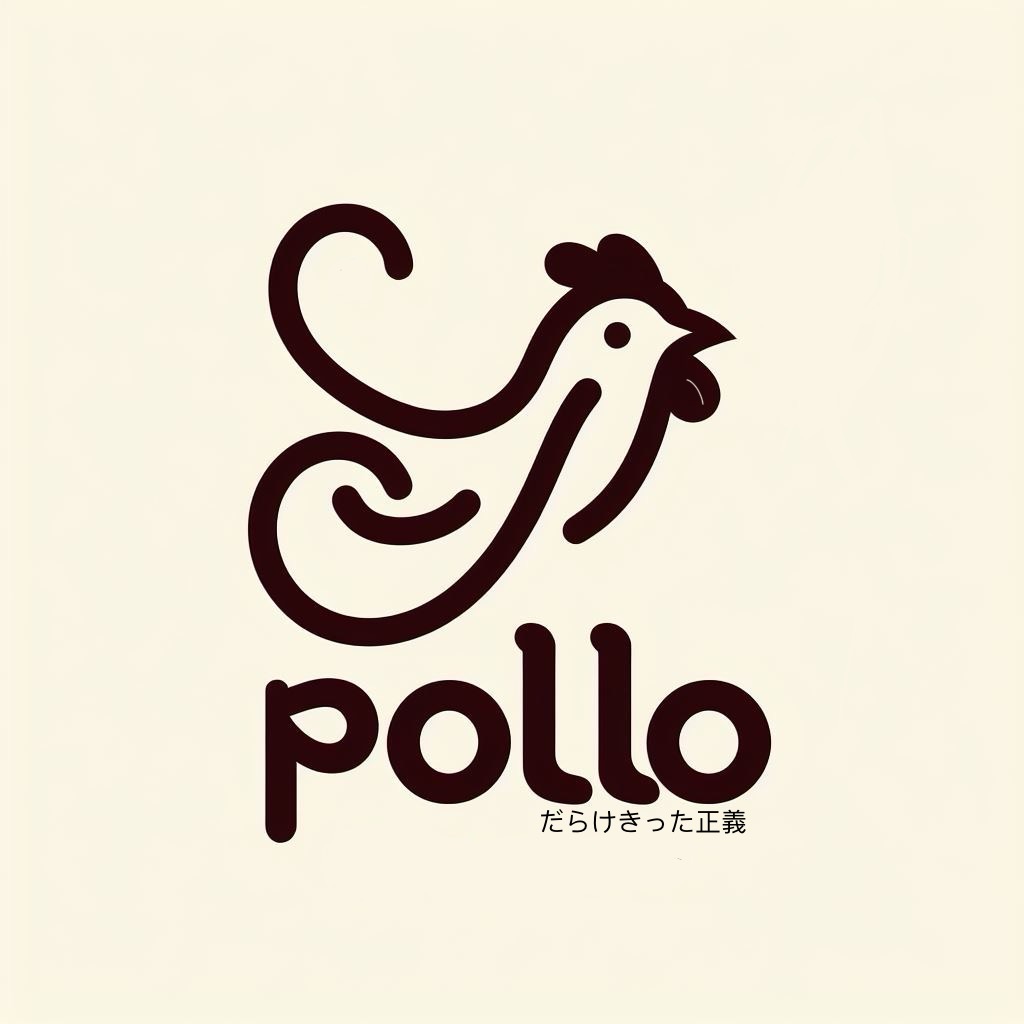 PolloChang 工作筆記
PolloChang 工作筆記