Plymouth
列出可用的主題
plymouth-set-default-theme -l
顯示當前主題
plymouth-set-default-theme
設定主題
sudo plymouth-set-default-theme <theme_name>
sudo update-initramfs -u
登入畫面
schema: /usr/share/glib-2.0/schemas/
- 設定文件: /etc/gdm3/greeter.dconf-defaults
# These are the options for the greeter session that can be set
# through GSettings. Any GSettings setting that is used by the
# greeter session can be set here.
# Note that you must configure the path used by dconf to store the
# configuration, not the GSettings path.
# Theming options
# ===============
# - Change the GTK+ theme
[org/gnome/desktop/interface]
# gtk-theme='Adwaita'
# - Use another background
[org/gnome/desktop/background]
# picture-uri='file:///usr/share/themes/Adwaita/backgrounds/stripes.jpg'
# picture-options='zoom'
# - Or no background at all
[org/gnome/desktop/background]
# picture-options='none'
# primary-color='#000000'
# Login manager options
# =====================
[org/gnome/login-screen]
# logo='/usr/share/images/vendor-logos/logo-text-version-64.png'
logo='/usr/share/images/vendor-logos/google-logo.png'
# - Disable user list
# disable-user-list=true
# - Disable restart buttons
# disable-restart-buttons=true
# - Show a login welcome message
banner-message-enable=true
banner-message-text='PolloChang\'s Notebook'
# Automatic suspend
# =================
[org/gnome/settings-daemon/plugins/power]
# - Time inactive in seconds before suspending with AC power
# 1200=20 minutes, 0=never
# sleep-inactive-ac-timeout=1200
# - What to do after sleep-inactive-ac-timeout
# 'blank', 'suspend', 'shutdown', 'hibernate', 'interactive' or 'nothing'
# sleep-inactive-ac-type='suspend'
# - As above but when on battery
# sleep-inactive-battery-timeout=1200
# sleep-inactive-battery-type='suspend'
icon
- 存放位置: /usr/share/icons
debian12 顯示桌面 icon
sudo apt install gnome-shell-extension-desktop-icons-ng
到 extension 進行設定啟用
win + D 返回桌面
Hide all normal windows
bash -c "$(curl -fsSL https://raw.githubusercontent.com/ohmybash/oh-my-bash/master/tools/install.sh)"
curl -s https://get.powerbash.org | bash
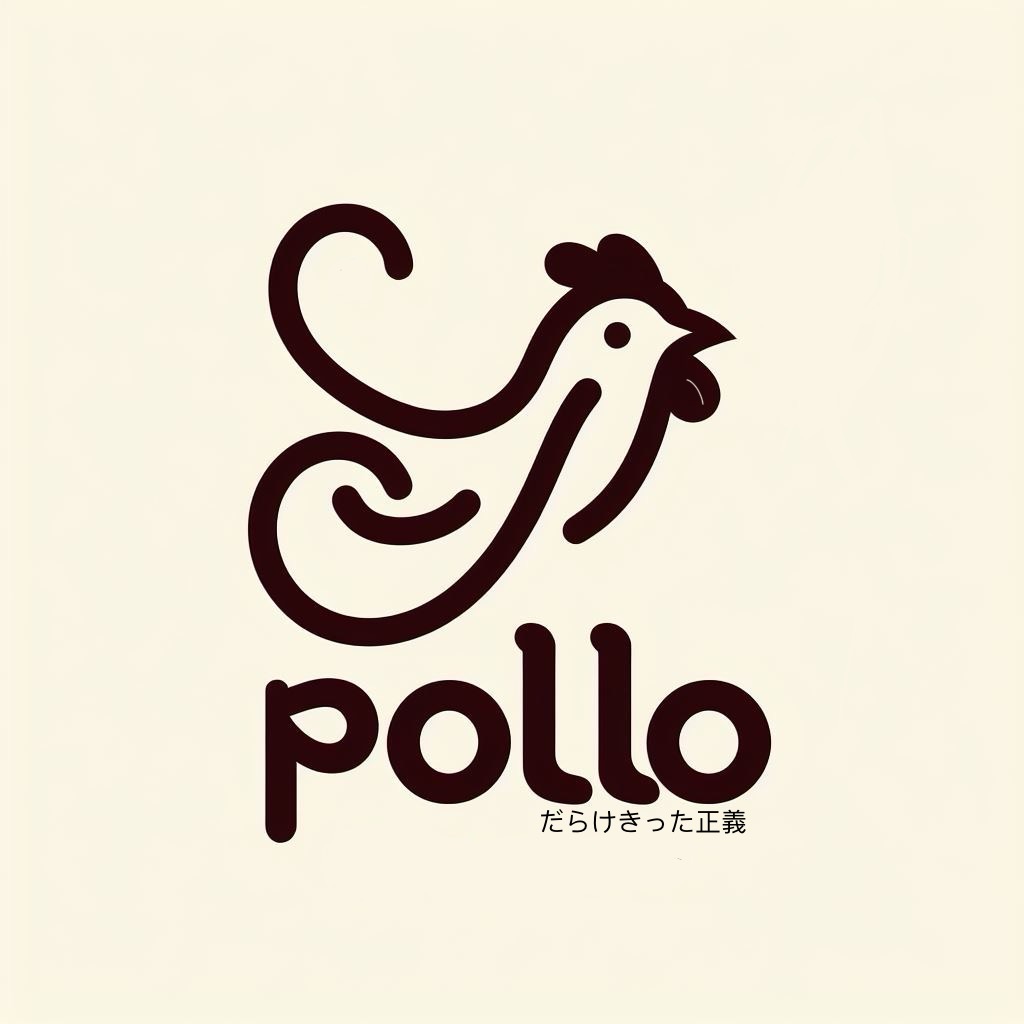 PolloChang 工作筆記
PolloChang 工作筆記