我的Linux生活日記 032-history時間戳記
history 時間戳記
- 未配置前
pollochang@debian-12-template:~$ history
1 sudo apt update
2 sudo apt install qemu-guest-agent vim firewalld wget curl autofs rsync
3 sudo vim /etc/profile.d/ssh-login-info.sh
4 sudo chmod +x /etc/profile.d/ssh-login-info.sh
5 sudo apt install tmux
6 history
- 配置後
pollochang@debian-12-template:~$ history
1 2023-09-18 16:10:55 sudo -i
2 2023-09-18 16:10:55 sudo apt update
3 2023-09-18 16:10:55 sudo apt install qemu-guest-agent vim firewalld wget curl autofs rsync
4 2023-09-18 16:10:55 sudo vim /etc/profile.d/ssh-login-info.sh
5 2023-09-18 16:10:55 sudo chmod +x /etc/profile.d/ssh-login-info.sh
6 2023-09-18 16:10:55 sudo apt install tmux
7 2023-09-18 16:10:55 history
8 2023-09-18 16:10:55 sudo vim /etc/profile.d/history.sh
9 2023-09-18 16:10:58 history
- 配置腳本: /etc/profile.d/history.sh
# for setting history length see HISTSIZE and HISTFILESIZE in bash(1)
HISTCONTROL=ignoredups:ignorespace
HISTSIZE=50000
HISTFILESIZE=50000
HISTTIMEFORMAT='%F %T '
HISTTIMEFORMAT 相關時間格式:
HISTTIMEFORMAT='%Y:%m:%d:%H:%M:%S '
sudo chmod 0755 /etc/profile.d/history.sh
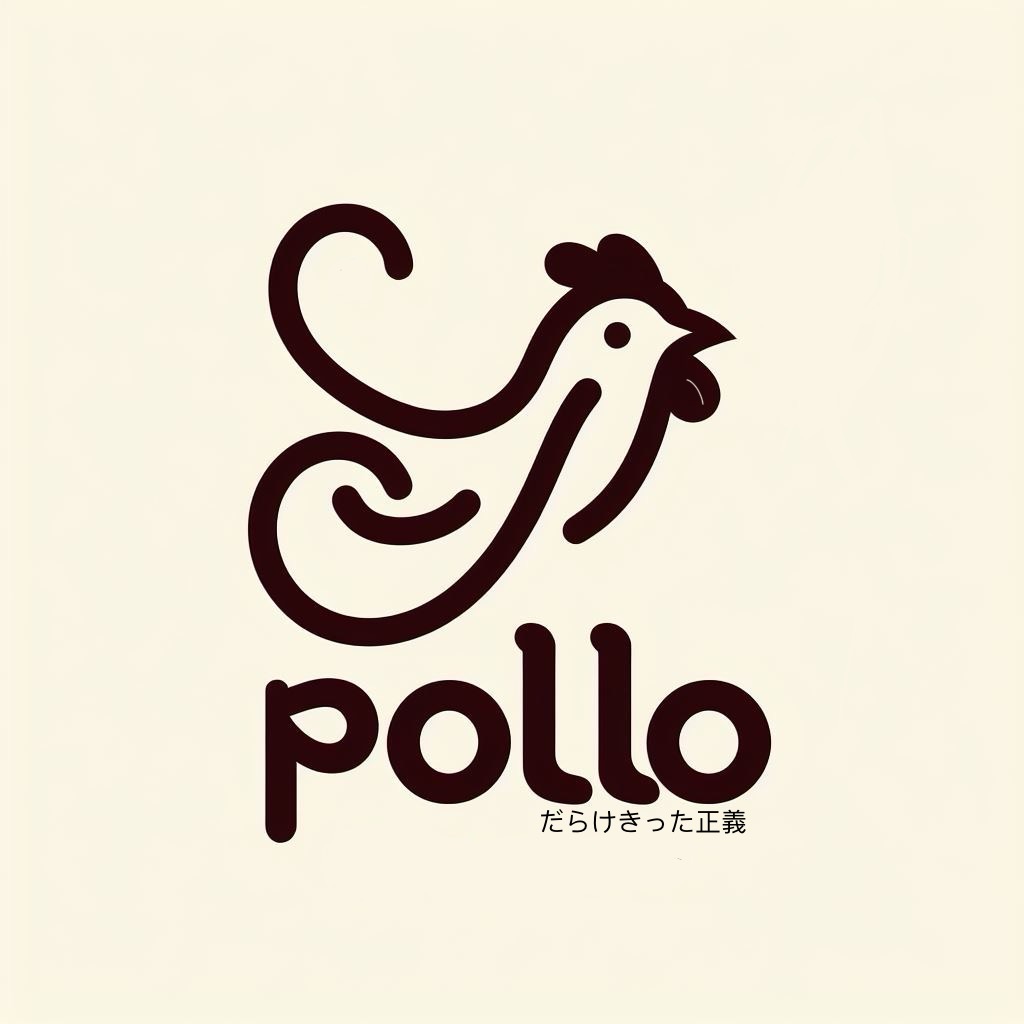 PolloChang 工作筆記
PolloChang 工作筆記