我的Linux生活日記 27.分享資料夾-windows client for nfs
昨天介紹了 autofs,但是Linux 要與 windows 共享目錄時,通常會使用 samba 工具。其實 windows 現在也可以讀取nfs Server 共享目錄。
以下用 windows server 2019 做示範。
安裝
- 開啟 Server Manager
- 點擊 add roles and features
- 點擊 Role-based or feature-based installation
- 選取要設定的伺服器
- 勾選 Client for NFS
- 點擊 install
設定
# mount.exe [IP]:/[分享路徑] [掛載磁碟]
mount.exe 192.168.56.173:/share E:\
已知問題
在不同類型 檔名/目錄 打中文名稱會出現亂碼。
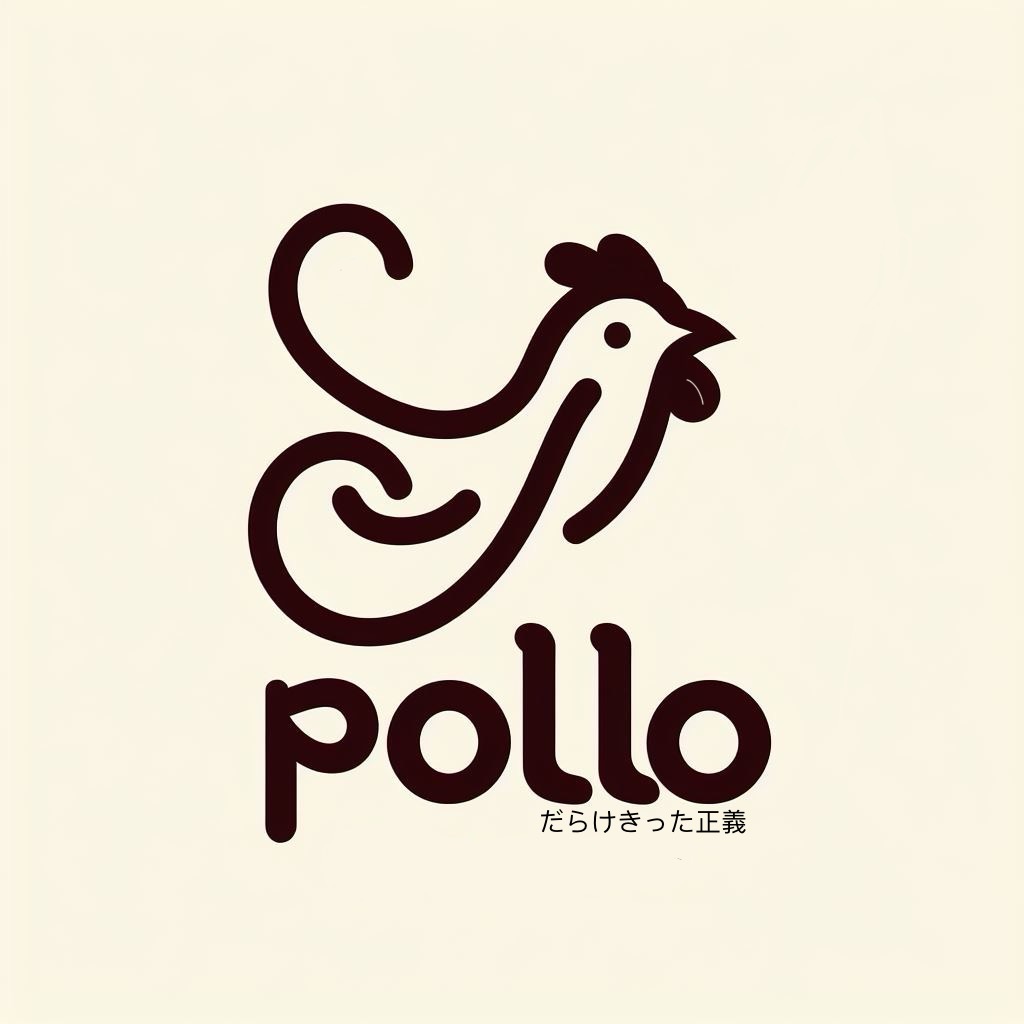 PolloChang 工作筆記
PolloChang 工作筆記